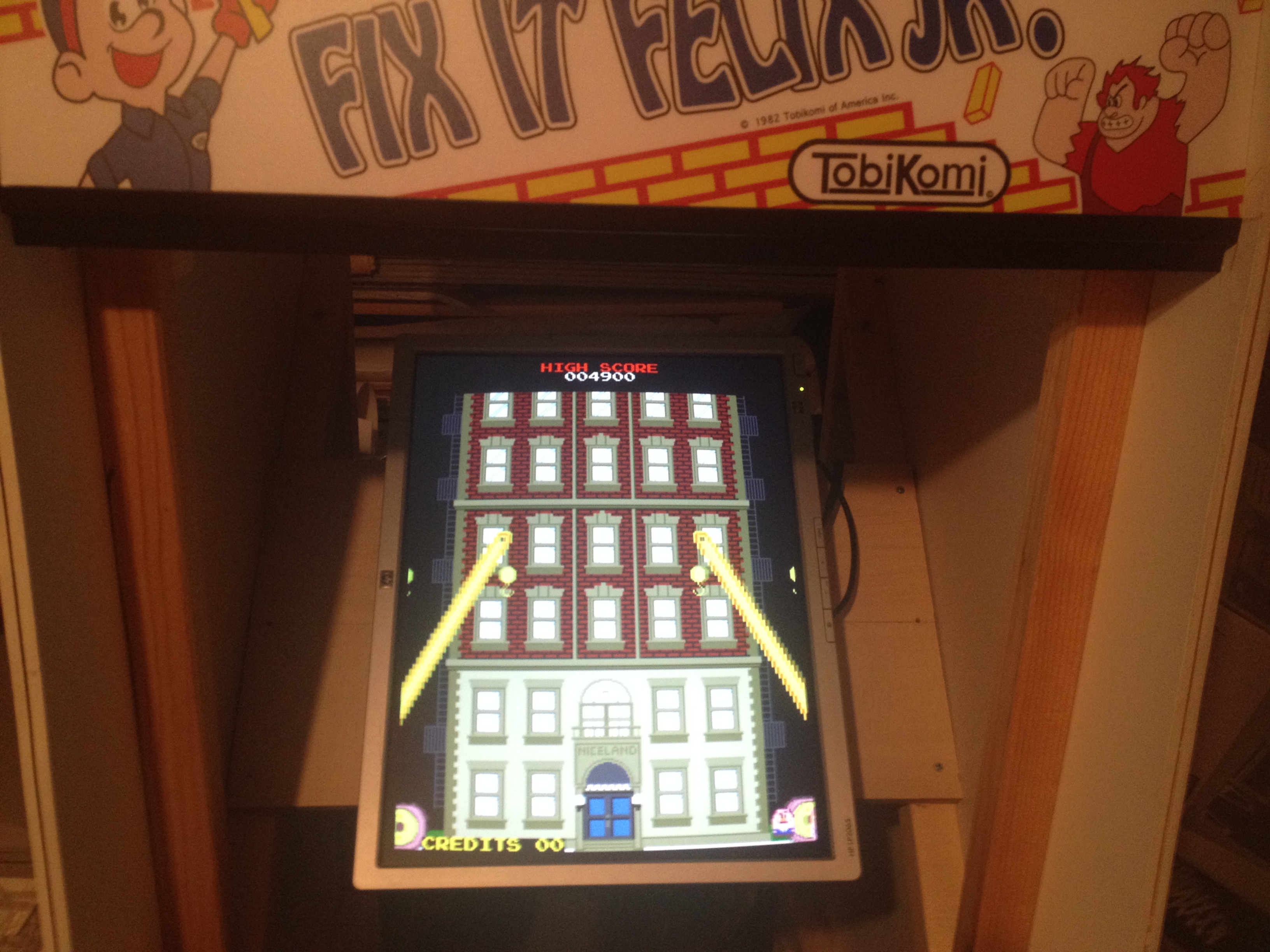FiF, Jr: Week 15: Putting in the monitor
It was a pretty exciting week, because we mounted the monitor! This let us see what the game would look like in the cabinet for the first time, playing. I opted to use an LCD monitor, for the cheap price, easy to find, and ease of use with the computer. In a perfect world I’d be using an actual arcade monitor or a CRT of some sort, but there’s some difficulties with that. CRTs way A TON, so would be much trickier to mount for novices like us. They also don’t easily hook up to a computer, or display the resolutions that computers typically like. Many computers have a minimum resolution of 640×480 while an arcade monitor may be even less. Specifically their refresh rates are often much, much lower. They make special graphics cards and adapters to help, but I opted out.
The LCD screen I got actually had a stand with it. I broke the stand apart, and then mounted just the rear part to wood. The monitor then attaches to that. It has the bonus benefit of having a lever which can easily release the monitor, which means if I ever need to move the cabinet or remove the monitor for another reason, it won’t be too difficult.